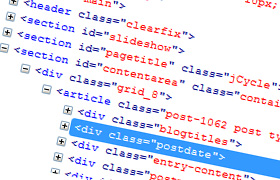We’ve talked before about websites, how to make them yourself, and even free resources for those just starting out. But let’s get real – it takes a lot of time, energy, and patience to be a DIY’er! For those willing to shell out the cash, hiring a professional could prevent lots of headaches down the road.

I’ve hired professional web designers several times, all with dismal results. From the opposing perspective, web designer Andrew Sutton has had some unsatisfying experiences with crumby clients. He and I recently had a conversation about his involvement with NewAge IT, and came up with this handy guide that you – the client – can use to improve this experience for both parties.
First off, what is NewAge?
NewAge IT Services is an information technology company with a focus on system design & implementation. Besides Web Development and Graphic Design, we offer a wide array of services, such as:
- Consulting (Small, Medium, or Large Business’s)
- Business Infrastructure & IT Solutions
- Data Center Solutions
- Video Surveillance Solutions
- Home & Office Computer Servicing
Some of you might have met the owner, Francisco, back at the 2012 FaBAIC. He was the driver, taking everyone to the airport on those late night/early morning trips. Now, let’s see who paid attention at the FaBAIC!
Q: Francisco is the brother of which FaBAIC co-producer?
(the answers at the end of the article)
How does one find a good web designer?
The first step? Connect to the internet! (Believe it or not, some people still don’t know how to use the internet.) Research is first and foremost when looking for ANY product or service.
When you happen across a web designer or website offering design services, ask to see examples of their work. Check that the websites in their portfolio load smoothly, have appealing aesthetics, and function properly. Do the buttons and forms work? If you’ve already hit a bump, I would back up and make sure their other sites don’t have the same issues…or just cross them off your list entirely!
Cait’s Note: Also, check references! Online portfolios will give you a great idea of their talent, but nothing about their personality. Contact previous clients and inquire about their experience with the designer in question.
What would you recommend a client be prepared with when coming to you?
- Know your budget, your wiggle room, and keep your expectations realistic.
- What do you want your website to do for you? I can’t tell you; I design around YOUR needs.
- Do you have a logo? If not, See question 4.
- Do you need custom graphics? Do you have your own graphic designer,or am I making them?
- Do you need pictures taken for the website? A website featuring YOU is much more personable then a run-of-the-mill stock photo we’ve all seen.
- Do you have content (text), or will I need to come up with that too?
- Do you know how many pages you need? I include the first 5 pages in my base price to account for the basics: Home Page, About Us, Services, Contact Us, and a Sitemap. (Sitemaps are submitted to search engines so they can better recognize your site. Sort of like an instruction booklet for them.)
What can a client do to make the transaction easier?
Research! Then write down exactly what you want.
Cait’s Note: Drawing the website I had in mind really helped me to communicate the “look” I was going for. Aside from the layout/colors/pages, think about whether the website needs to do something, like accept payments, prompt visitors to sign up for your newsletter, or host an eCommerce store for your products.
What is the most frustrating part of your job?
- Clients that want all the bells and whistles, but don’t want to pay for them! If your previous designer only charged you $300, your website is probably just a pre-made template with your logo tacked on and no formatting. You get what you pay for.
- Clients that keep adding on extra functions, pages, and custom graphics during the project and expecting it not to be billed. I don’t work for free, but I do barter!
- If a Client can’t tell me what they want, what style they like, etc…I won’t even bother with the project.
What do you most want prospective clients to know?
I’m not cheap  But I say this with meaning: I believe that a website is an investment, and you want to see a good return on your investment. It needs to do more than just look nice. It needs to function well, but the more elaborate your design and functionality gets, don’t be surprised to see the cost go up. Keep these features in mind when getting prices; they all impact your site performance and rankings in search engines. Each one takes a certain amount of dedication required to get optimized results.
But I say this with meaning: I believe that a website is an investment, and you want to see a good return on your investment. It needs to do more than just look nice. It needs to function well, but the more elaborate your design and functionality gets, don’t be surprised to see the cost go up. Keep these features in mind when getting prices; they all impact your site performance and rankings in search engines. Each one takes a certain amount of dedication required to get optimized results.
- SEO (Search Engine Optimization) – This will allow you to be more visible to search engines.
- Opt in to a Content Distribution Network – This will make your website load faster across the globe.
- Set up advertisements – Just using Google ads has significantly helped my sites in rankings and customer conversion.
- Email Marketing Setup, Integration, & Strategy – To keep in touch with subscribers & clients.
- Social Media Setup, Integration & Strategy – Facebook, Twitter, Google+, etc.
- Blogging – Posting articles helps you to develop a following, and creates more content for search engines to index.
- Affiliate links – Used by an advertiser to track the traffic that comes to their site via your website.
- Google Analytics Setup and Tracking Code Integration – allows you to track visitors & their habits within your website.
- Contact Form – Some cheap designers will only put your information as the contact page.
Cait’s Note: Having some experience on both sides of this equation has taught me quite a lot about perusing the client/designer relationship. For one, understand that there are limitations to web design, similarly as there are limitations to painting a design: certain effects are difficult to achieve, if not down right impossible or incredibly costly. Additionally, it’s easy to take advantage of someone who is uninformed: make a point to ask questions and understand what your designer is charging you for so you can make informed decisions.
A big thanks to Andrew Sutton for letting me pick his brain. He and I are both be happy to answer any questions – just leave a comment!
-Caitlin St. Angelo
PS. The answer is:
Marcela Mama Clown’s brother is Francisco!
NewAge IT Links:
http://www.newageitservices.com
https://www.facebook.com/pages/NewAge-IT-Services-LLC/181064015278185?ref=ts&fref=ts
https://twitter.com/NewAge_IT
andrew@newageitservices.com